After many request from users, we have finally launched the Pro version of our Popular ‘iMag Mag’ WordPress theme. The Pro version has got awesome design changes and improved performance.
Pay Only $25 and Get this Awesome Multi style Responsive News Magazine Blog WordPress Theme.
WooCommerce Support
Now, Pay Extra $10 and get iMag Mag pro with WooCommerce support. Buy Here
Offer ! Get it Now
iMag Mag Pro is the fully responsive WordPress Theme, you can check that in your browser itself. This Responsive WordPress Theme has the full support for even larger screen. The Layout of the theme is bigger than normal WordPress themes, so that you can present your content elegantly with lot of space and comfort.
HomePage Layouts
Homepage is fully widgetized and configurable using theme panel.You can pick your own layout using Drag and Drop Home page organizer. Supports Three blog styles – Traditional Blog and Magazine. Offers stylish slider and galleries. Theme Supports 3 Magazine widgets with customized options.
Fully Responsive (Mobile Friendly)
Dress up once, look Best Everywhere. Yes! iMag Mag is the fully responsive design that will make your content universal in all devices like iPad, iPhone, Android and all smartphones and Laptops and even HD Tv’s.
Use our Tool to test the power of Responsive Design of iMag Mag pro. Click Here(Responsive Test)
In that tool, click the close(X) button to come back here.
Options panel
All theme options under one roof. Our iMag Mag Free WordPress theme comes with ThemePacific options panel that will allow you to control each and every sections of our themes.
9 Theme Skins + Custom Skin Color Changer
Theme has come with 9 pre-installed skins. Also, you can create new skins using the custom color changer using our ThemePacific Theme Options Panel.
Custom Widgets
iMag Mag Comes with following Stunning Custom Widgets.
- Recent Post With Thumbnails
- Category Post With Thumbnails
- Popular Posts With Thumbnails
- Newsletter subscription Widget
- Latest Tweets Widgets
- Login Widget
- Flickr Photo Stream Widget.
- Facebook Fan Page Stream Widget.
- Google+ Circle us Follower Widget.
Stylish Tiled Galleries using our Plugin
Theme has support of Jetpack Stylish Galleries. You can create stylish Galleries without using JetPack See demo
Free Support and Theme Installation
Theme comes with Unlimited Free support and limited time Free Installation by our Team. If you need free installation, you can contact us after theme purchase.
Questions
If you have any questions to ask us before purchase, feel free to contact us.
The Difference Between Free and Premium version |
||
|---|---|---|
| Free | Premium | |
| Use in unlimited domains | YES | YES |
| Responsive layout | YES | YES |
| Widgetized footer | YES | YES |
| Documentation | YES | YES |
| All Custom Widgets | Limited | YES |
| Advanced Control Panel | Limited | YES |
| Sliders | NO | YES |
| HomePage Drag & Drop Organizer | NO | YES |
| Breaking News Ticker & Infinite Scroll | NO | YES |
| 9 Theme Skins | NO | YES |
| 20+ Background patterns (Upload yours) | NO | YES |
| 500+ Google Fonts | NO | YES |
| Localization (Global Translation Support) | NO | YES |
| Theme Update Alert | NO | YES |
| Access to support forums | NO | YES |
| Sample data (XML files) | NO | YES |
Changelogs (We are listening )
Version 3.2 : 04-Feb-2014
- WP Gallery layout issues Fixed
- Bug fixes and minor improvements
Updated/ Added Files
- style.css
Version 3.0 : 08-12-2014
- ThemePacific Ad Banner Options fixed
- Bug fixes and minor improvements
Updated/ Added Files
- header.php
- single.php
- style.css
Version 2.5 - 30-04-2014
- Social Icons issue fixed
- Stability improvements
Updated/ Added Files
- header.php
- socialnw-widget.php
Version 2.0 - 25-11-2013
- initial Pro Release
Features
Free
Everybody loves free things. but the Premium Quality Themes from ThemePacific are always special 🙂
Fully Responsive
Dress up once, look Best Everywhere. Yes! iMag Mag is the fully responsive design that will make your content universal in all devices like iPad, iPhone, Android and all smartphones and Laptops and even HD Tv’s.
Options panel
All theme options under one roof. Our iMag Mag Free WordPress theme comes with ThemePacific options panel that will allow you to control each and every sections of our themes.
Custom Widgets
iMag Mag Comes with 6 Superb Widgets that include Recent Post With Thumbnails, Category Post With Thumbnails, Popular Posts With Thumbnails, Newsletter subscription Widget , Latest Tweets Widget and Flickr Photo Stream Widget.
SEO Optimized
iMag Mag is the created with the best SEO Practices in mind. That will allows the search engines to crawl your with a breeze.
Free, as in Beer
This Theme is completely free for Personal and commercial use. Check out the license for more details.
Fully Responsive Design
Wear one shirt and look same at any screen or Device. No need separate Mobile Theme. Google Recommended.
200% SEO Optimized
Install our Theme, Rank first in Google for your Targetted Keywords.
Cross Browser Compatible
100% compatible with All browsers and operating systems in this World!
The Best Team With You:)
Friendly and Dedicated experienced Support Team to help and Troubleshoot your Problems.

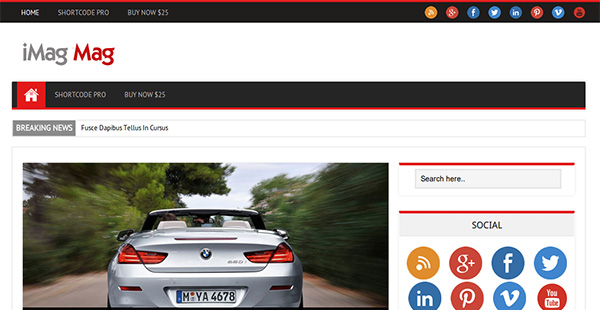

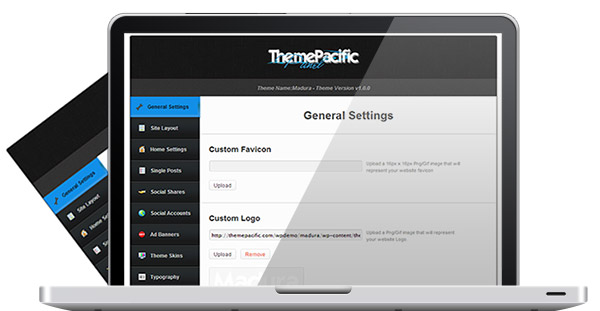




Thanks for share! wonderful theme
Thanks Kien Hau. We appreciate your feedback. Spread the Word about us and keep visit for more updates
Thanks for sharing…
You are Welcome! Kannan.
The download is CocoMag.zip, is there any mistake?
Thanks for the notification. I have updated the correct link.
Beautiful theme. I test with my satellite site first. 🙂 Thank you.
Go Ahead, you’ll love it.
I can’t choose sildebar in home. I can choose how
Go to your Blog WordPress Dashboard, there you can find the theme options in Appearance tab. Open that and change the slider category.
My slider category is empty.. how do I fix that?
Use theme options to select the slider category 🙂
Thank you for sharing this wonderful theme.
That’s a great theme. I just love it. But I’m having a problem. In my home page the category post looks scattered that I’ve added through Widget>Magazine Style Widgets. have a look at my site http://blog.travel71.com/travelpress/ I’ll be happy if u provide any suggestion.
Looks like you have installed the Popular posts or Category Posts Widget. User Magazine Style Widget. It will solve your problems.
Thanks a lot. That worked. Best wishes to you…
I used category post widget. That’s why it’s look like this. Then I used Magazine blog widget within the Magazine Style Widget. Now it’s fine…
Cheers!
Thanxs Supper
i get problem when install theme:
Parse error: syntax error, unexpected T_STRING in /iMagMag/admin/widgets/tweets-widget.php on line 1
how i can fix it? thanks you
Send me your Blog Setails..
great design, this theme is beautiful.
thanks you.
Your Website themes are the best yet. I am using them for my start-up companies and to help others start their companies as well. I really appreciate all the work that you have put into each of them. As an entrepreneur working on a shoe-string budget, it is really important to have a professional website to market our products and services. As a professional, entrepreneur, and a U.S. Military Veteran, I thank you and all those that have assisted you in designing and developing these themes and making them available for use.
Kindest of regards,
VonVictor V. Rosenchild
It worked, Actually i was using small size images that is why they didn’t come up on the slider. Thanks anywayz
Wow such a nice theme… in future if i need a theme for my any blog or to my any friend . then i will surely recommend or use this theme for sure… Fantastic job bro…
Thanks for the awesome theme, but my images on the slideshow looks weird, at what size (px) do i need the images? Thank you
If you have problems in images, Please use http://wordpress.org/plugins/ajax-thumbnail-rebuild/ this plugin to regenerate thumbs.
I’ve installed the theme, but my slider doens’t show the posts I’ve selected… My images size are good. How can I fix it?
Select the Slider Category in Appearance -> Theme Options ->Home Settings. It will show Slider.
Please help me out. I want to use this theme only. its very very nice theme.
I am not having any luck turning the slider on either.. Think i may have turned it off earlier and selecting a category or leaving the default does not show any slider when updated
Did you set featured image for your Posts?
I ham having an issue with the slider. I am trying to change the blue colour of the little loading thingy at the bottom, as well as the blue hover colour on the post title.
Thanks for your sharing! Nice template.
Can I use url for featured images?
The links are fetched from the Featured posts category, you have chosen from the Theme Panel
I am having an issue with the slider. I am trying to change the blue colour of the little loading bar at the bottom of the homepage slider, as well as the blue hover colour on the post title on the slider. I’ve looked through the stylesheet but i cant find it.
Hi, edit the tpcrn_scritps.js file and find the #06AFE4 code and replace with your color.
Hi, I did a command+F and searched for both, and they are nowhere to be found in the editor. I forgot to mention that I am using imag mag
Hi Again, I found it, turns out, its not so easy to find if I upload the theme from wordpress, however If I download it from here, I can get into the files and edit the one you told me to. So thank you for that I was able to change the colour of the loader. How do I change the hover colour of the text on the slider though?
I’m translating the theme in Dutch, but I don’t find the page of the index.php overview. It’s not visible in the WordPress editor. For example: “by” Online geld verdienen “On” juni 24, 2013 0 “Comment”.
Hi, i am having a issue with the menue bar, where can i change the lightblue-darkblue color scheme in just lightblue? sorry for my bad englisch! ^^
First of all: Amazing and slick design.
I added a ‘post’ inside the ‘Magazine Style Widgets’, but it shows the author, date etc (e.g. > by alexander On June 26, 2013 0 Comment), but I don’t want that visible
So I went into ‘Dashboard>editor>Single Post’ And tried to remove the code between and but it does not help. Do you know how to remove this blog style?
In general I don’t want any blog/leave reply related features on the website. Is there just 1 button to delete all these features?
Thanks in advance
Hi, i want to know if its posible to make a button or link “older posts” in the home
Sorry, It doesn’t have Recent Blog Posts in home Page like BresponZive Mag Theme, So you can’t get this feature here. It only supports Magazine style widgets. Thanks.
thankyou
I have a problem with the wp gallery using your theme: it does not respect columns. No matter how many columns you choose, it does not display them correctly. You can check out yourselves. I undestand itis a free theme bue please provide support because I have written many times and had no reply at all. Thanks
Hello,
Thanks for the notification.. We’ll check that issue.
I use this theme and the images are cut to fit in the space, I try regenerate thumbs and nothing happens.
What is the size of the image that you use in the sample page to I use in my website?
Thanks e congratulations, this is the best responsive theme that I found.
Magazine posts 340×160, slider above 760×360.. Thanks for using our theme
How do you get thumbnail images to appear in the sidebar next to each post like in the demo?
Read the FAQS for your answer
Very nice theme!
one question: I have a custom logo from 1100px width, and it doesnt work responsive. When i look at my phone it is full width.
Can you help me with it?
Add the #logo img{max-width:100%;} in the style.css file and let me know how it goes. Thanks
You made my day!
it works perfect.
Tnx!
please how do i remove the themepacific from the bottom of the page
Please Read FAQ and Search the support forum for the answers
Thank you for the template!
Can anyone please explain how to attached image to the slider? I tried Dashboard -> Appearance -> Themes -> Theme Option -> HomePage Slider (tick “Show HomePage silder Option” -> Select a Category or use Theme Slider options.
This the part that i got stuck. There is no other category beside “Select a category:” I tried to created a new categories from Dashboard -> Post -> Categories -> Create new category name “Slider” but i also doesn’t work. My website is only be complete with the slider. Thx!
Read the bresponZive Doc :http://demo.themepacific.com/docs/bresponZive/. Slider settings are same for iMag Mag and BresponZive
Good evening. The slider shows only one image, although in the selected category has six texts.
Awesome theme!
I love iMag Mag. Can you tell me how I can change the text size of post list below RECENT POST on homepage.
Thank you, I love this theme. Really easy to configure even for a newbie 😀
This is a great theme. I do have one issue though. The text (post tittle) that shows up on the slider on top of the images is not showing on mobile devices, namely iOS devices. Please see the site here http://www.victorycoaches.com. You’ll see the title on the slider on a full screen device, but not mobile. Is there a fix? And thanks again, I plan on using this theme for multiple sites.
Titles will not be displayed in the mobile devices for best viewing experience
That’s too bad–content is king, making titles are the most important part. How can I turn the slider off?
Thank you for sharing this beautiful theme!
how can i change the slider so that it displays my images?i have failed to do it!
thank kiiyuuu
Your site and the content on your site is very nice!
Thank you very much.
This is a great theme!
But …
Please help me!
How to increase the size of the title of the post on the main page for widgets?
Hi,
I gave the theme and it’s grate. I have 2 questions:
1. How to turn off the responsive design (I want the same layout on all devices)?
2. If I buy the Pro version do I have to reinstall the theme or I get the options on my old installation?
Please help
Hi,
Pre-sales question could be asked via Contact us form. It will make us to reply quick. Sorry to respond to you lately.
1. Yes, You can disable responsive layout. Our support person will help you.
2. You have to reinstall the theme. Most settings will be preserved.
I just purchase this theme yesterday. When your demo displays it shows a red border around the titles. Mine (www.2areport.com) does not have this. Is this tied to a skin?
Yes, You can access it via Theme Options in Appearance Tab
very, very nice …
amazing theme thanks allot for sharing this…
Thanxs admin super…..
Please help me out. I want to use this theme only. its very very nice theme.
Do you have any pre-sales Questions? Feel free ask us
Is the cost of $ 25 a lifetime?
Yes. One time Purchase.