Solve theme issue on next Upadate
Home › Forums › WordPress Theme Support › Silver Mag › Solve theme issue on next Upadate
- This topic has 16 replies, 3 voices, and was last updated 11 years, 2 months ago by
Gagan.
-
AuthorPosts
-
November 27, 2014 at 4:06 am #4354
Gagan
MemberI asked Him many time to solve this problem but he never reply me about this problem.
TRADITIONAL Blog Style with 2 Column is NOT WORKING.Here is Screenshot of my website with Traditional layout style using 2 Column
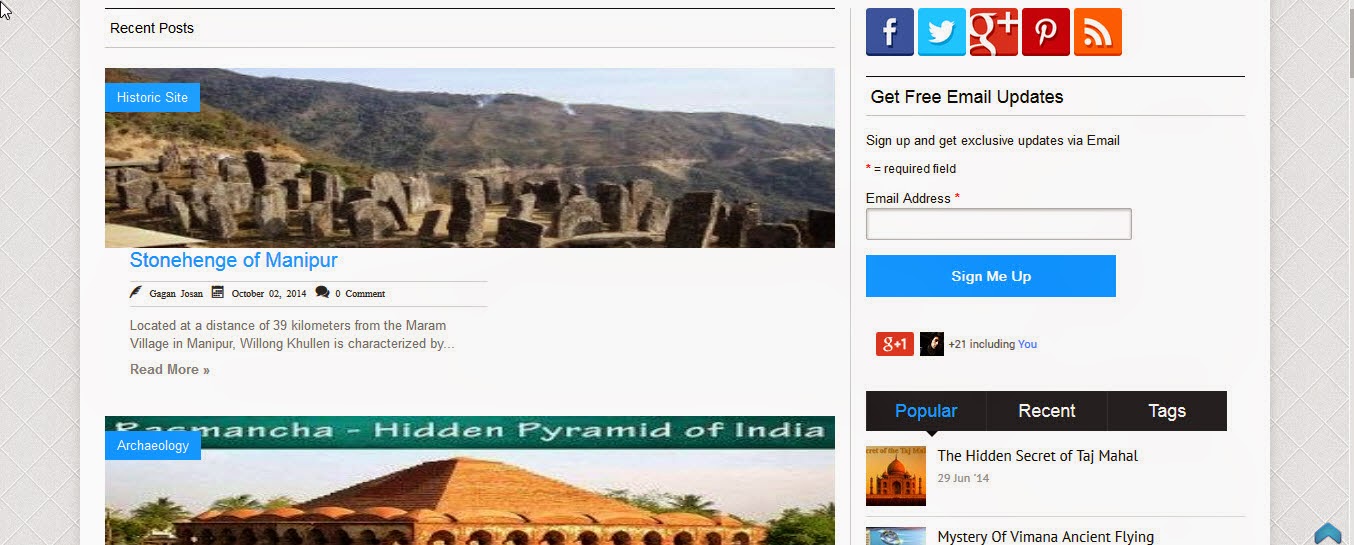
I Hope to find a solution soon
November 27, 2014 at 12:37 pm #4359Raja CRN
KeymasterDo you have any test environment setup in your server? Unless, Provide temporary login details and will fix the problems if there is one.
Thanks.
November 27, 2014 at 3:12 pm #4364Gagan
MemberThis reply has been marked as private.November 28, 2014 at 12:08 am #4374Gagan
MemberDid u tried to solve the problem????
I followed your Instruction:Activate 2 columns and add the following code in custom CSS of theme Options panel.
.list-block{
width:48%
}edit the silvermag_2col.css file in the theme folder > CSS and remove the following code
.magbig-thumb,
well, it work but only on desktop. On mobile device it is not working as expected. So please solve it
November 28, 2014 at 11:36 am #4379Raja CRN
KeymasterRemove the .list-block from the cutom css and check your iste
November 28, 2014 at 11:27 pm #4383Gagan
MemberStill not working on Mobile device… Why don’t u try to solve the problem in your Demo Page, so when problem is solved u can update the theme or tell us how to fix it…
ThanksDecember 2, 2014 at 6:45 pm #4391Gagan
MemberAny Update? Is it so difficult to solve this small issue?
December 3, 2014 at 2:49 pm #4397David Abraham
KeymasterHello,
Did you follow those Instructions? If so, your site should work. Personally, I’ve tested the theme and used those instructions provided by our support persons in our test site. I’ve faced any issues.
Added that, I haven’t faced any he Browser zoom Problems too. However, if you are still facing any issues, Hereafter, I’ll provide support for you. So, Please Provide some more details, the screenshot will be better. Also, share in which mobile, you are facing problems. If you customized your site on your own, we can’t give support for that.
——
David Abraham,Senior Developer
December 3, 2014 at 4:09 pm #4398Gagan
MemberI downloaded fresh Theme from your Site and tried it offline using XAMPP.
I tried this step:edit the silvermag_2col.css file in the theme folder > CSS and remove the following code
.magbig-thumb,
and here are screenshot taken using Responsive Design View feature of Mozilla Firefox
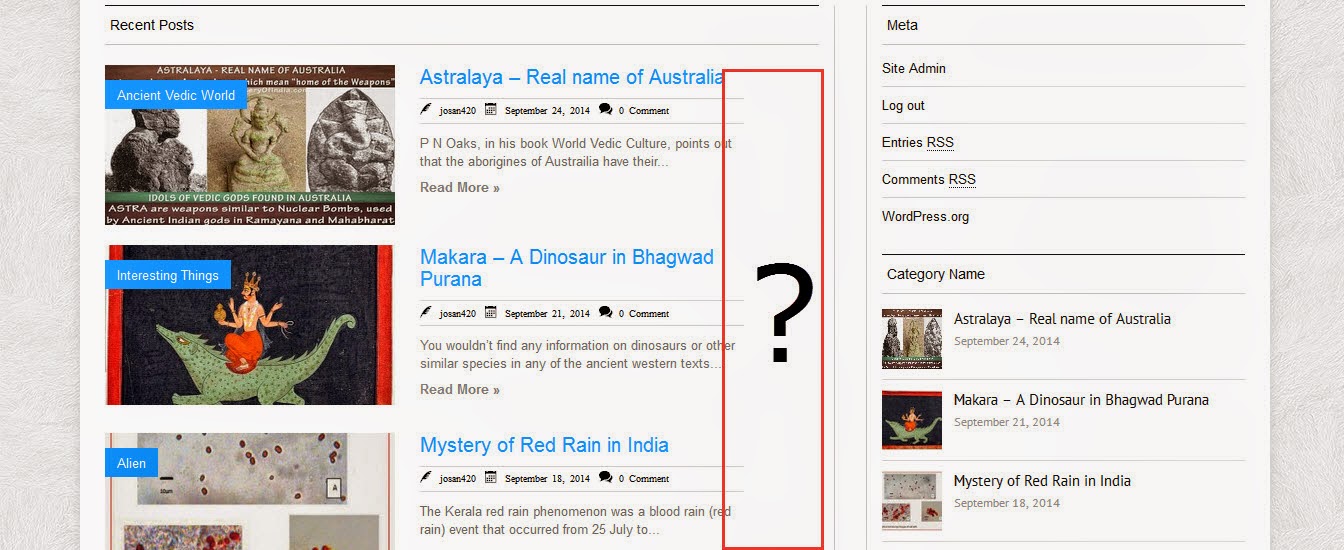
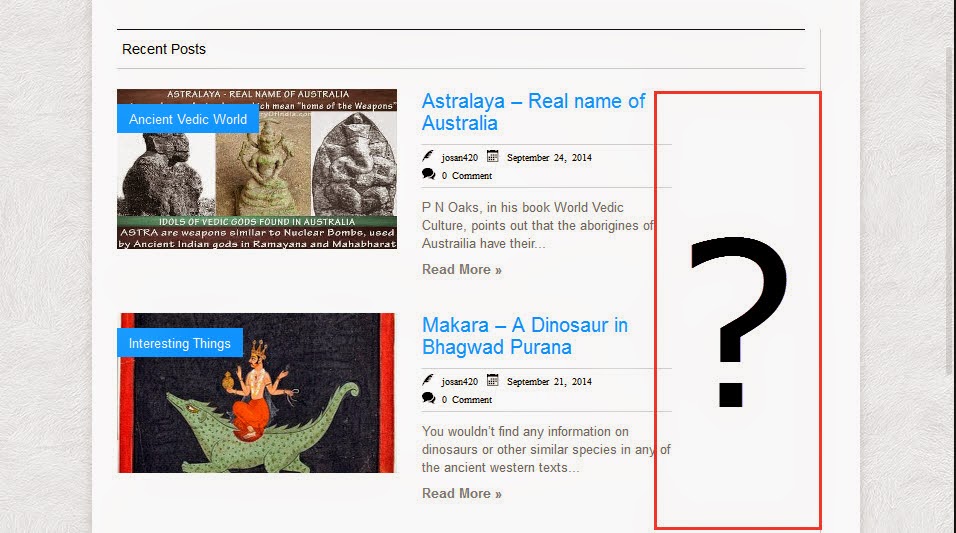
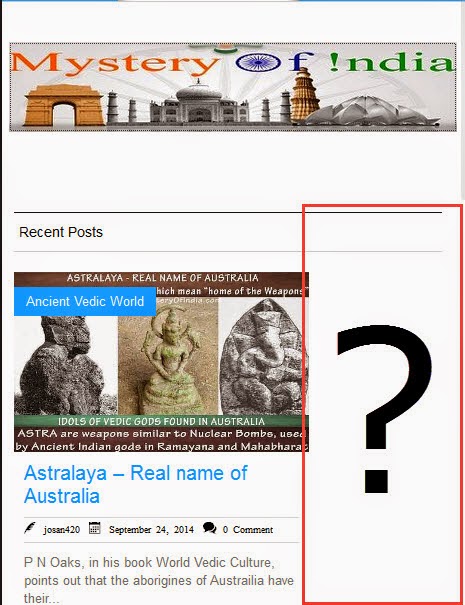 December 3, 2014 at 4:10 pm #4399
December 3, 2014 at 4:10 pm #4399Gagan
MemberAs you can see there is blank space in every screenshot
December 3, 2014 at 4:16 pm #4400David Abraham
KeymasterYes, All devices use some screen resolution. Why don’t you use Chrome developer developer tools and test your site with the Popular Mobile device Resolutions. Also,Please give us the real Mobile Screenshots not the simulation.
Thanks
December 3, 2014 at 8:19 pm #4401Gagan
MemberOk I tested Using Chrome DevTools, Its again same problem.
Check this screenshot which is taken on Desktop. There is blank space on desktop too.
here is screenshot:
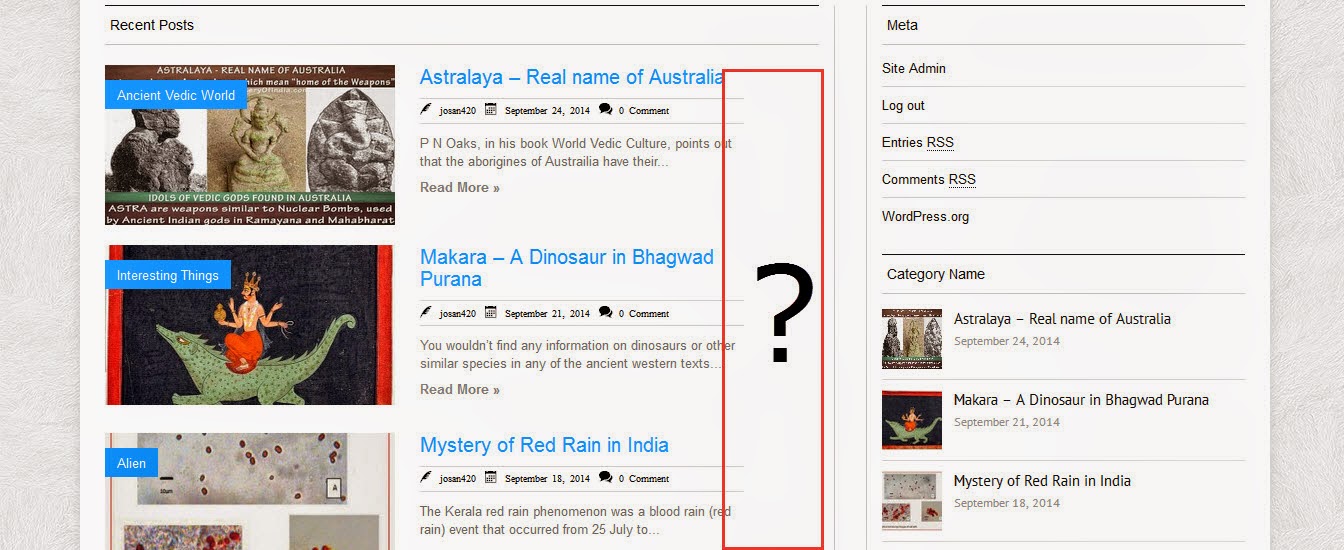
So it mean, there are still some issue with theme.
December 3, 2014 at 8:24 pm #4402Raja CRN
KeymasterWhat is the screen resolution? Did You get any problem with Real Smartphones? Please share with us.
December 3, 2014 at 8:40 pm #4406Gagan
MemberDesktop Risolution is 1366 x 768
Here is screenshot from Samsung galaxy S4. You can see blank space on right side of Recent Posts
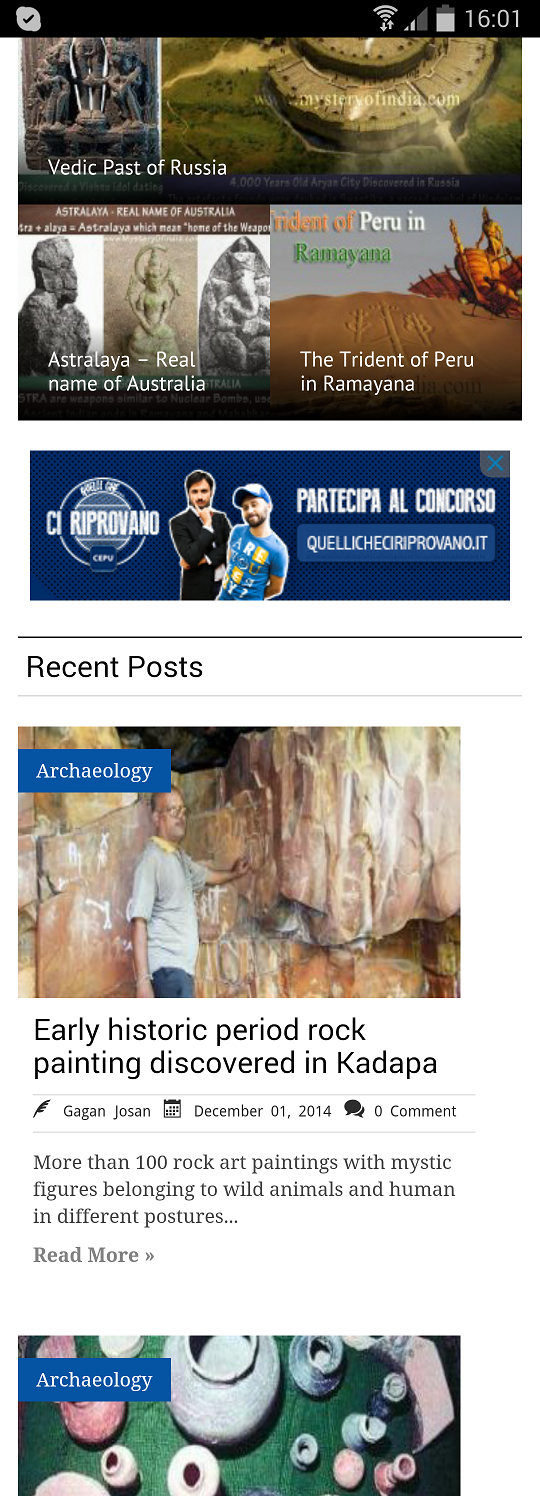 December 3, 2014 at 8:51 pm #4407
December 3, 2014 at 8:51 pm #4407Raja CRN
KeymasterWell, Thank you. This is what I asked you before. Will provide update for this.
-
AuthorPosts
Only Verified Customer of this Theme Can post reply to this Support Topic! .

